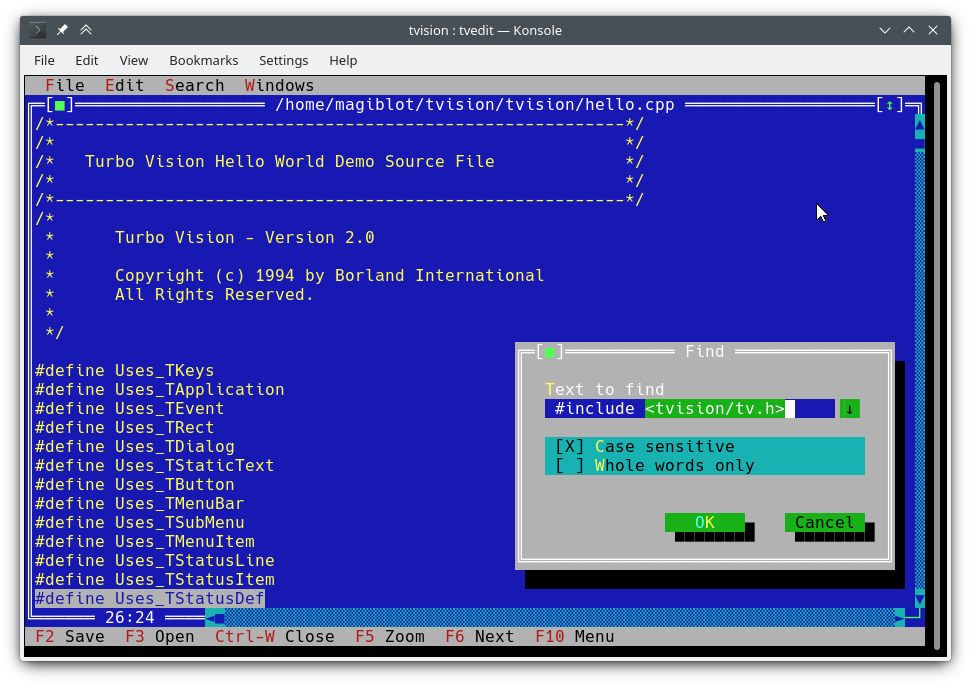Turbo Vision for terminals
I like terminal applications. When it is written in C language, then it is pretty fast, and it is different work. When I started my life with computers MS DOS terminals was stupid, computers was slow, but lot of MS DOS application had good look and comfort user interface. Unfortunately - lot of current terminal applications are ugly without comfortable user interface. I had nothing to special using vim or emacs or other Unix editors, but these editors are pretty unfriendly to occasional or new users. There are only few well look (and easy used) terminal applications - for me most important is mc and mcedit.
When I worked on pspg I understood maybe why it is. There was not good libraries or frameworks for building these applications. NCurses is too level library. I had to write my own library for implementing menu - ncurses-st-menu.
There was more experiments about porting famous Turbo Vision framework to Linux environment with different success. One of these port is base for fp (Free Pascal IDE) editor. It looks well, but there is one significant limit. It doesn't support UTF8.
There is another port of Turbo Vision to Linux https://github.com/magiblot/tvision with very interesting features. First - it still support DOS and Windows 10 builds. Second - it supports UTF8. It is pretty great project, and I hope so there will be more good look terminal applications based on this terminal.