pspg themes - what you use it?
This year I finish more projects - pspg - there are watch mode, integrated readers from csv and tsv, and vertical cursor and sort on client side.
plpgsql_check can detect some basic sql injection problems and has integrated profiler now. Lot of bug was fixed. These tools works well and I am almost satisfied with their functionality.
Today some lighter topic. I did screenshot of any theme supported by pspg. What theme do you use, or what theme do you prefer?















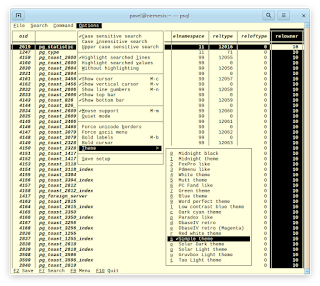





7 Comments:
I just use the simple theme, since that takes after the terminal colorscheme and mine is heavily customized. I'd love to see a little more color (such as making the borders $gray or $darkred) but the simple theme is already near-perfect. Thanks for pspg!
I prefer to use the Red White Theme.
Since, I normally use heavily customized terminal emulator (rxvt-unicode) in terms of colors & fish shell I guess that the default doesn't mesh with this setup that well.
Thanks for creating the pager anyways! :)
Just wanted to say thank you!
This makes using psql a joy.
Man! Thanks for this. Perfect job!
And about themes, I was a FoxPro developer, so... ;)
This one must be very easy but I can't find it. How to set a certain theme in pspg? Say, the number 7 green
@ Clodoaldo Neto - use option -s or from Menu F9| Options | Theme and choose theme, and "Save setup"
I like Solarized Light.
Post a Comment
Subscribe to Post Comments [Atom]
<< Home